The best procedure to download 911 VPN and 911 basic setup.
Today I will teach you how to download 911 VPN and how to complete basic setup guidelines for first-time users. Most of into carding line must have had experience with 911 VPN software. This VPN is not just like any other VPN that you will install at connect right away.
There are a series of steps you need to perform for the VPN to work effectively. If you are a carder you will see reason with me that 911 VPN is one of the best carding tools a carder needs to have in his system to do his carding jobs like bank carding, wire transfer, PayPal carding, gift card carding, and so on. So how do we get the 911 VPN file? You can visit the 911 official website to see a price list for the VPN software. It is not that expensive you can get the least price of around $22 for the software. You can follow the link here to download 911 VPN setup file.
Without wasting much time again, below are the quick steps you can follow to get 911 VPN properly installed on your system.
[the_ad id=’149799′]
How to Download and Install 911 VPN and Download
1. Download and install the WinRAR zip file on your computer
2. On the right-down corner of your Pc interface, type (Windows Defender settings)
3. Make sure all file protection and firewalls are *Turned* *off* virus scan should also go *off*
4. make sure any kind of anti-virus on your computer is uninstalled!
5. Follow this link to download 911 VPN for pc If you are using Win7 and Win8. Don’t stress yourself. *skip*
*step* *1* *-* *3*win7 users take note of step *4*
6. After downloading the 911 setup. right-click on the file and select from the Option *extract* *here* password to extract *911.re*
7. It will extract into a new yellow folder! Open the folder, double click on the Dollar sign *named* *client*
8. That’s option *7* below the Folder within the new 911 file
9. The dollar interface will open. Login to your Username and password! just as you provide for the acc! Else it will not work.it will take 5-10 mins to configure your Machine.

10. Add a browser to your Dollar VPN left click and drag any of the browsers into the VPNnamed *program*
11. Go to the Proxy list. Country: eg. *US*State: eg. *FL*
12. Right-click on the right-down corner of the 911 setup named *refresh*IPs under the state you chose will be listed.
13. Now! right-click on any of the IPs and click *Connect*
14. Open the browser you Added and check your IP on whoer.net
15. You are good to go! If your anonymity is above *70%*
That’s all. As simple as that you have successfully installed 911 VPN setup files and configured them appropriately.
Additional tips
Switch to the ‘ProxyList’ tab and double-click on a proxy you would like to use. Launch Multilogin and create a Stealthfox/Mimic browser profile with SOCKS5 proxy by placing the IP and port from the ‘Local proxy’ section of the 911 application. The username and Password fields should be left empty.
Frequently Asked Questions About 911 VPN
People commonly ask questions regarding how to set up a 911 VPN, and there are many of these questions. Making a note of these inquiries and providing answers as soon as you can be in your best interests.
Below, you’ll find the most frequent replies to the queries we spent the most time answering.
What steps must be taken to configure 911 VPN?
The above-provided straightforward step-by-step instructions can be used to install the 911 VPN. If you adhere to the directions, you should have no trouble finishing the installation procedure.
How Can I Install the 911 VPN On My iPhone?
The process is explained above, along with a basic installation fix. To install this VPN on your iPhone, however, follow the directions and visit their website to download it quickly and have it installed for you.
How can I get a 911 VPN?
We were sure you had been using our VPN for a while and would only wish to buy it once. Yes, you can simply buy this VPN using the stated prices and a number of other payment methods, including bitcoin.
How can I set up 911 VPN on my Windows computer?
Yes, setting up this VPN on Windows is straightforward. Now all you have to do to complete the installation is adhere to the directions. You can refer to the video instructions in the preceding sentence if you have trouble understanding the text instructions.
How do you use 911 VPN on Android?
This VPN is accessible to Android users as well. You can easily download and install 911 VPN for Android by following the video and installation instructions in the installation paragraphs above.
How Do I Set Up 911 VPN and What Is It?
No technical expertise is required to set up 911VPN. If you adhere to the once-only video instruction, you’re good to go. You will find that you have already arrived if you properly follow the instructions.
Final Remarks When it comes to the internet in today’s culture, VPN is very essential. We created this manual so that our users may take advantage of 911VPN’s setup. You already know how to set it up on Windows 10, Mac, and all other versions of Windows.
Follow our socials Whatsapp, Facebook, Instagram, Twitter, and Google News.

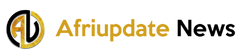
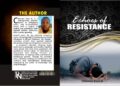






Is it applicable on a mobile phone
nice page
how do i install 911 on my window 10 somebody help
I don’t understand password to extract *911.re*