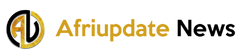Facebook messenger is another feature of Facebook that way created mainly for close communication (private communication) between Facebook users. This is one of the most popular messengers currently. The messenger makes communication faster and better for all users. How to use Facebook messenger.
READ ALSO: Tinder Facebook Sign Up – Tinder Sign Up With Facebook
Using the messenger is not a difficult task as long as you know how to chat. The messenger is an app separated from Facebook but can also be accessed through the platform once you download it on your device. You would even notice it when you are using the web browser to access Facebook. The moment you decide to go-to messenger, a new web page would appear showing you that messenger is not directly on Facebook. But it is owned by Facebook. So if you want to use the app on your Facebook app, I advise you to download it now.
How to Download Facebook Messenger App
Downloading the messenger app is easy. You can acquire the app from either the Apple Store or Google Playstore. Steps on how to acquire the app are stated below.
- First, visit the app store on your device
- Use the search bar and search for Facebook messenger
- Click download and then install
Once you open the app, Facebook would welcome you, then enter your login details and continue.
How to Use Facebook Messenger
Immediately you install the app, chatting would become very easy. Immediately you open the app you would be exposed to all your friends you have on Facebook. They will know that you are online and ready to chat because of the green dot hanging on your profile. There are several chatting options on Facebook, and at the top of the chat page on your messenger, you will notice a camera and also a phone. The camera for video calls or video chat and the phone for voice calls or voice chat. You are also allowed to take pics and record videos to send to the person you are chatting with. The messenger also has a search bar that enables you to search for your friends easily.
The messenger platform is so advanced that below the chat bar, all the people who are online are displayed there. Plus, you can view your friends’ stories through the messenger platform. And even add your own story if you want. the stories last for 24 hours. Once you click your friends’ story, you are enabled to chat and reply to your friend on your opinion concerning the story, or you can just comment on the story. The messenger comes with emojis, Gifs and more to aid you in chat. All that is required for chatting is presented in Facebook messenger.
Follow our socials Whatsapp, Facebook, Instagram, Twitter, and Google News.